Paso 5: Jugador y clases de obstáculo
Ya que estamos empezando con el esqueleto de las clases, ahora avanzamos a escribir las clases jugador y obstáculo. Por defecto, debemos saber que estas clases sirven un propósito básico: cargar la imagen de recursos utilizada por el objeto, la escala de la imagen a las dimensiones deseadas, haz y establece las coordenadas X e Y (la esquina superior izquierda de las imágenes; xLoc y yLoc) y, la anchura y la altura de la imagen del objeto.
Porque ya he realizado este proyecto, voy a soltar un spoiler de todos: para la detección de la colisión, explicó en un paso posterior, también necesita un método que devuelve un rectángulo que abarque el objeto, así como un método que devuelve BufferedImage el objeto. Ahora que sabes todo lo que ha requerido, le daré el código completo para las clases de pájaro, BottomPipe y TopPipe. Las tres clases son idénticamente estructuradas, difiriendo sólo en convenciones de nomenclatura.
Cuando primero se crean instancias de las clases, el ancho deseado y la altura de las imágenes pasan a la clase en el constructor, que escalará automáticamente la imagen llamando al método de la escala. Por último, se dará cuenta existen métodos getAncho y getHeight que contienen un bloque try/catch. Esto es para ayudar con la prevención de problemas de lógica en TopClass.
Usted puede notar cuando se crea el buffer de objetos, se crea utilizando el tipo ARGB. Esto se basa en el deseo de un canal alfa que se incluirán. Usted verá por qué en el paso de detección de colisión.
import java.awt.Graphics; import java.awt.Rectangle; import java.awt.Toolkit; import java.awt.Image; import java.awt.image.BufferedImage; public class Bird { //global variables private Image flappyBird; private int xLoc = 0, yLoc = 0; /** * Default constructor */ public Bird(int initialWidth, int initialHeight) { flappyBird = Toolkit.getDefaultToolkit().getImage(this.getClass().getResource("resources/blue_bird.png")); scaleBird(initialWidth, initialHeight); } /** * Method to scale the bird sprite into the desired dimensions * width The desired width of the flappy bird * height The desired height of the flappy bird */ public void scaleBird(int width, int height) { flappyBird = flappyBird.getScaledInstance(width, height, Image.SCALE_SMOOTH); } /** * Getter method for the flappyBird object. * Image */ public Image getBird() { return flappyBird; } /** * Method to obtain the width of the Bird object * int */ public int getWidth() { try { return flappyBird.getWidth(null); } catch(Exception e) { return -1; } } /** * Method to obtain the height of the Bird object * int */ public int getHeight() { try { return flappyBird.getHeight(null); } catch(Exception e) { return -1; } } /** * Method to set the x location of the Bird object * x */ public void setX(int x) { xLoc = x; } /** * Method to get the x location of the Bird object * int */ public int getX() { return xLoc; } /** * Method to set the y location of the Bird object * y */ public void setY(int y) { yLoc = y; } /** * Method to get the y location of the Bird object * int */ public int getY() { return yLoc; } /** * Method used to acquire a Rectangle that outlines the Bird's image * Rectangle outlining the bird's position on screen */ public Rectangle getRectangle() { return (new Rectangle(xLoc, yLoc, flappyBird.getWidth(null), flappyBird.getHeight(null))); } /** * Method to acquire a BufferedImage that represents the Bird's image object * Bird's BufferedImage object */ public BufferedImage getBI() { BufferedImage bi = new BufferedImage(flappyBird.getWidth(null), flappyBird.getHeight(null), BufferedImage.TYPE_INT_ARGB); Graphics g = bi.getGraphics(); g.drawImage(flappyBird, 0, 0, null); g.dispose(); return bi; } } import java.awt.Graphics; import java.awt.Rectangle; import java.awt.Toolkit; import java.awt.Image; import java.awt.image.BufferedImage; public class BottomPipe { //global variables private Image bottomPipe; private int xLoc = 0, yLoc = 0; /** * Default constructor */ public BottomPipe(int initialWidth, int initialHeight) { bottomPipe = Toolkit.getDefaultToolkit().getImage(this.getClass().getResource("resources/tube_bottom.png")); scaleBottomPipe(initialWidth, initialHeight); } /** * Method to scale the BottomPipe sprite into the desired dimensions * width The desired width of the BottomPipe * height The desired height of the BottomPipe */ public void scaleBottomPipe(int width, int height) { bottomPipe = bottomPipe.getScaledInstance(width, height, Image.SCALE_SMOOTH); } /** * Getter method for the BottomPipe object. * Image */ public Image getPipe() { return bottomPipe; } /** * Method to obtain the width of the BottomPipe object * int */ public int getWidth() { return bottomPipe.getWidth(null); } /** * Method to obtain the height of the BottomPipe object * int */ public int getHeight() { return bottomPipe.getHeight(null); } /** * Method to set the x location of the BottomPipe object * x */ public void setX(int x) { xLoc = x; } /** * Method to get the x location of the BottomPipe object * int */ public int getX() { return xLoc; } /** * Method to set the y location of the BottomPipe object * y */ public void setY(int y) { yLoc = y; } /** * Method to get the y location of the BottomPipe object * int */ public int getY() { return yLoc; } /** * Method used to acquire a Rectangle that outlines the BottomPipe's image * Rectangle outlining the BottomPipe's position on screen */ public Rectangle getRectangle() { return (new Rectangle(xLoc, yLoc, bottomPipe.getWidth(null), bottomPipe.getHeight(null))); } /** * Method to acquire a BufferedImage that represents the TopPipe's image object * TopPipe's BufferedImage object */ public BufferedImage getBI() { BufferedImage bi = new BufferedImage(bottomPipe.getWidth(null), bottomPipe.getHeight(null), BufferedImage.TYPE_INT_ARGB); Graphics g = bi.getGraphics(); g.drawImage(bottomPipe, 0, 0, null); g.dispose(); return bi; } } import java.awt.Graphics; import java.awt.Rectangle; import java.awt.Toolkit; import java.awt.Image; import java.awt.image.BufferedImage; public class TopPipe { //global variables private Image topPipe; private int xLoc = 0, yLoc = 0; /** * Default constructor */ public TopPipe(int initialWidth, int initialHeight) { topPipe = Toolkit.getDefaultToolkit().getImage(this.getClass().getResource("resources/tube_top.png")); scaleTopPipe(initialWidth, initialHeight); } /** * Method to scale the topPipe sprite into the desired dimensions * width The desired width of the topPipe * height The desired height of the topPipe */ public void scaleTopPipe(int width, int height) { topPipe = topPipe.getScaledInstance(width, height, Image.SCALE_SMOOTH); } /** * Getter method for the TopPipe object. * Image */ public Image getPipe() { return topPipe; } /** * Method to obtain the width of the TopPipe object * int */ public int getWidth() { return topPipe.getWidth(null); } /** * Method to obtain the height of the TopPipe object * int */ public int getHeight() { return topPipe.getHeight(null); } /** * Method to set the x location of the TopPipe object * x */ public void setX(int x) { xLoc = x; } /** * Method to get the x location of the TopPipe object * int */ public int getX() { return xLoc; } /** * Method to set the y location of the TopPipe object * y */ public void setY(int y) { yLoc = y; } /** * Method to get the y location of the TopPipe object * int */ public int getY() { return yLoc; } /** * Method used to acquire a Rectangle that outlines the TopPipe's image * Rectangle outlining the TopPipe's position on screen */ public Rectangle getRectangle() { return (new Rectangle(xLoc, yLoc, topPipe.getWidth(null), topPipe.getHeight(null))); } /** * Method to acquire a BufferedImage that represents the TopPipe's image object * TopPipe's BufferedImage object */ public BufferedImage getBI() { BufferedImage bi = new BufferedImage(topPipe.getWidth(null), topPipe.getHeight(null), BufferedImage.TYPE_INT_ARGB); Graphics g = bi.getGraphics(); g.drawImage(topPipe, 0, 0, null); g.dispose(); return bi; } }




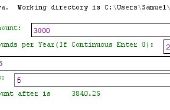
![Programación Tutorial [Scratch] - Cookie Clicker - Programación Tutorial [Scratch] - Cookie Clicker -](https://foto.askix.com/thumb/170x110/f/8a/f8a37c4a5fe2ef5bf8807f66eadb2280.jpg)




![Cómo jugar Java [ME] Juegos en una PSP! Cómo jugar Java [ME] Juegos en una PSP!](https://foto.askix.com/thumb/170x110/d/a0/da008d8c9ec91bb7c1a262baeb035814.jpg)

