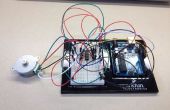Paso 5: Escribir el código
En primer lugar, usted necesita el TLC5940 Aduino biblioteca. Las instrucciones de instalación están fuera de fecha. La biblioteca de descargar y descomprimir en un directorio temporal. Después abra el editor de Arduino y vaya a bosquejo -> Biblioteca de importación y añadir a la biblioteca. El editor hará el resto.
Edite el archivo tlc_config.h para modificar el número de TLC5940 usas. Este proyecto ejecuta te TLCs para que la línea Lee
#define NUM_TLCS 3
El código es bastante sencillo desde aquí y comenta. Tengo algunos comentarios al final.
LEDController.ino
#include "Arduino.h" #include <Tlc5940.h> #include <tlc_config.h> #include "LedController.h" // Root List for all LEDs List *lightList = NULL; // various values for iterating through the RGBs int rgbIndex = 0; int rgbLastStart = 0; boolean firstRGBIndex; int maxRGB = 252; // Handy for steping through all the LEDs // Each LED will flash, which helps find missing or incorrect connections void diag() { for(uint8_t x= 0; x < 40; x++) { if ( x > 0) { Tlc.set(x-1,0); } Tlc.set(x,1000); while(Tlc.update()); delay(500); } } /* Pause for 5 seconds so that you can pull up any diagnostic you may need. Initialize the TLC chain. Create the complete light list */ void setup() { delay(5000); Tlc.init(); Tlc.clear(); lightList = createList(); addNode(lightList, createRGBCluster1()); addNode(lightList, createLEDCluster1a()); addNode(lightList, createLEDCluster2()); } /* Increment the RGB value so it slowly moves through the list of color transitions. Keep the current time so you know when to turn on and off lights. Run through the list. */ void loop() { //diag(); rgbIndex = rgbLastStart + 1; firstRGBIndex = true; long time = millis(); iterateList(time,lightList); /* The update finishes asynchronously on the TLC's. You must wait till everything updates or your lights will display incorrect values. */ while(Tlc.update()); } /* Single link list. Most of the following functions create a node of some type and attach it to the end of a list. This system creates lists of lists for each LED array. This exposed some memory challenges as the list is using some statically allocated values and shares some of those values. Pointers would have been a wiser choice. */ List* createList(void) { List *list = (List*)malloc(sizeof(List)); list->head = NULL; list->tail = NULL; return list; } List* addNode(List* list, Node* node) { if (list != NULL && node != NULL) { if (list->head == NULL) { list->head = node; list->tail = list->head; } else { list->tail->next = node; list->tail = node; } } } Node* createNode(NodeType type, uint8_t pin) { Node *result = (Node*)malloc(sizeof(Node)); result->next = NULL; result->type = type; switch(type) { case LIST: result->value = createList(); break; case LED_RGB: result->value = createRGB(pin); break; case LED_NORMAL: result->value = createLED(pin); break; } return result; } Node* createRGBNode(List* list, uint8_t pin, Runtimes runtimes, RGB *useSettings) { Node *results = createNode(LED_RGB, pin); RGB* rgb = (RGB*)results->value; configureRGB(rgb, runtimes, useSettings); addNode(list, results); return results; } void configureRGB(RGB* rgb, Runtimes runtimes, RGB *useSettings) { if ( useSettings != NULL) { rgb->useSettings = useSettings; rgb->color = useSettings->color; rgb->runtimes = useSettings->runtimes; } else { rgb->runtimes = runtimes; } } RGB* createRGB(uint8_t pin) { RGB *result = (RGB*)malloc(sizeof(RGB)); result->pin = pin; result->color.r = 0; result->color.g = 0; result->color.b = 0; result->useSettings = NULL; return result; } Node* createLEDNode(List* list, uint8_t pin, Runtimes runtimes, uint8_t level) { Node *results = createNode(LED_NORMAL, pin); LED* led = (LED*)results->value; led->level = level; led->runtimes = runtimes; addNode(list, results); return results; } LED* createLED(uint8_t pin) { LED *result = (LED*)malloc(sizeof(LED)); result->pin = pin; result->level=0; result->runtimes.startTime=0; result->runtimes.runTime=0; result->runtimes.on=false; return result; } void setRGBLed(RGB *led) { Tlc.set(led->pin,led->color.r); Tlc.set(led->pin+1,led->color.g); Tlc.set(led->pin+2,led->color.b); } /* iterate through the list and determine the correct way to execute each node. */ void iterateList(long time, List* list) { if(list != NULL) { Node* node = list->head; while(node != NULL) { executeNode(time, node); node = node->next; } } } void executeNode(long time, Node* node) { if(node != NULL) { switch(node->type) { case LIST: iterateList(time, (List*)node->value); break; case LED_RGB: setRGB(time,(RGB*)node->value); break; case LED_NORMAL: setLED(time,(LED*)node->value); break; default: Tlc.set(1,200); Tlc.update(); break; } } else { } } /* Horrible cheating going on here. There is only one RGB list so we're going to keep some extra state and apply it to just this rgb list. blech. However, this array runs much faster by iterating through precalculated values than trying to calculate and display those values. */ void setRGB(long time, RGB* rgb) { if (rgb != NULL) { boolean cycle = time > rgb->runtimes.startTime + rgb->runtimes.wait; if ( cycle ) { if ( rgb->useSettings != NULL ) { rgb->color = rgb->useSettings->color; rgb->runtimes = rgb->useSettings->runtimes; } else { if ( firstRGBIndex ) { firstRGBIndex = false; rgbLastStart++; if ( rgbLastStart > maxRGB) { rgbLastStart = 0; } rgbIndex = rgbLastStart; } rgb->color = rgbPattern[rgbIndex++]; if ( rgbIndex > maxRGB) { rgbIndex = 0; } } rgb->runtimes.startTime = time; } setRGBLed(rgb); } } void setLED(long time, LED* led) { if (led != NULL) { long execWindow = led->runtimes.startTime + led->runtimes.runTime; if(led->runtimes.runTime == -1 || (time > led->runtimes.startTime && time < execWindow)) { led->runtimes.on = true; Tlc.set(led->pin, led->level); } else if ( time > execWindow && led->runtimes.on == true ) { led->runtimes.startTime = time + led->runtimes.wait; led->runtimes.on = false; Tlc.set(led->pin, 0); } } } /* The various LED array factory methods */ Node* createRGBCluster1(void) { int i = 0; int wait = 50; Runtimes rt = (Runtimes) { 0, 0, wait, false }; Node* rgbList = createNode(LIST, 0); List* rgbCluster1 = (List*)rgbList->value; Node* a = createRGBNode( rgbCluster1, i, rt, NULL); Node* b = createRGBNode( rgbCluster1, i+=3, rt, NULL); Node* c = createRGBNode( rgbCluster1, i+=3, rt, NULL); Node* d = createRGBNode( rgbCluster1, i+=3, rt, NULL); Node* e = createRGBNode( rgbCluster1, i+=3, rt, NULL); // Let them share values which creates a kind of cool looking // fountain effect. createRGBNode( rgbCluster1, i+=3, rt, (RGB*)e->value); createRGBNode( rgbCluster1, i+=3, rt, (RGB*)d->value); createRGBNode( rgbCluster1, i+=3, rt, (RGB*)c->value); createRGBNode( rgbCluster1, i+=3, rt, (RGB*)b->value); createRGBNode( rgbCluster1, i+=3, rt, (RGB*)a->value); return rgbList; } Node* createLEDCluster1a(void) { int i = 30; Node* ledList = createNode(LIST, 0); List* ledCluster = (List*)ledList->value; createLEDNode( ledCluster, i++, (Runtimes) { -1, -1, -1, true }, 300); createLEDNode( ledCluster, i++, (Runtimes) { -1, -1, -1, true }, 300); createLEDNode( ledCluster, i++, (Runtimes) { -1, -1, -1, true }, 300); createLEDNode( ledCluster, i++, (Runtimes) { -1, -1, -1, true }, 300); createLEDNode( ledCluster, i++, (Runtimes) { -1, -1, -1, true }, 300); createLEDNode( ledCluster, i++, (Runtimes) { -1, -1, -1, true }, 300); return ledList; } Node* createLEDCluster2(void) { int i = 36; Node* ledList = createNode(LIST, 0); List* ledCluster = (List*)ledList->value; createLEDNode( ledCluster, i++, (Runtimes) { 10000, 30000, 25000, true }, 3000); createLEDNode( ledCluster, i++, (Runtimes) { 10000, 30000, 25000, true }, 3000); createLEDNode( ledCluster, i++, (Runtimes) { 3000, 90000, 45000, true }, 3000); createLEDNode( ledCluster, i++, (Runtimes) { 3000, 90000, 45000, true }, 3000); return ledList; } /* This is some old code that did the sine wave calculation. It works but is very slow. I wrote some code to capture the values and write them out the serial console instead and then copied the values into the header void setRGBFreq(RGB *led, uint8_t i, uint8_t max) { float frequency = .3; led->r = sin(frequency*(i) + 0) * 127 + 128; led->g = sin(frequency*(i) + 2) * 127 + 128; led->b = sin(frequency*(i) + 4) * 127 + 128; uint8_t total = led->r + led->g + led->b; if ( total > max ) { led->r -= led->r/total * 100.0; led->g -= led->g/total * 100.0; led->b -= led->b/total * 100.0; } //printList(led); }*/ LEDController.h
<code> #ifndef LEDController #define LEDController #define RGB_LEDS 10 typedef enum { LIST, LED_RGB, LED_NORMAL } NodeType; typedef struct { long startTime; long runTime; long wait; boolean on; } Runtimes; typedef struct { uint8_t r; uint8_t g; uint8_t b; } Colors; typedef struct rgb { Colors color; uint8_t pin; Runtimes runtimes; struct rgb *useSettings; } RGB; typedef struct { uint8_t pin; uint8_t level; Runtimes runtimes; } LED; typedef struct node { NodeType type; void* value; struct node* next; } Node; typedef struct { Node* head; Node* tail; } List; static Colors rgbPattern[] = { {128, 243, 31},{165, 222, 11},{199, 193, 1},{227, 158, 3}, {246, 120, 15},{254, 83, 38},{251, 50, 68},{237, 24, 104}, {213, 7, 142},{182, 1, 179},{145, 6, 211},{107, 22, 236}, {71, 47, 250},{40, 80, 254},{17, 117, 247},{3, 155, 229}, {1, 190, 202},{10, 220, 168},{29, 242, 131},{58, 253, 93}, {92, 253, 58},{130, 242, 30},{167, 221, 10},{201, 191, 1}, {228, 156, 3},{247, 118, 16},{254, 81, 39},{251, 48, 70}, {236, 22, 106},{212, 6, 144},{180, 1, 181},{143, 6, 213}, {105, 23, 237},{69, 49, 251},{39, 82, 254},{16, 119, 246}, {3, 157, 228},{1, 192, 200},{11, 222, 166},{31, 243, 129}, {59, 253, 91},{94, 253, 57},{132, 241, 29},{169, 219, 10}, {203, 189, 1},{230, 154, 4},{247, 116, 17},{254, 79, 41}, {250, 46, 72},{235, 21, 109},{210, 5, 147},{178, 1, 183}, {141, 7, 214},{103, 24, 238},{68, 51, 251},{37, 84, 254}, {15, 121, 245},{3, 159, 226},{1, 194, 198},{12, 223, 164}, {32, 243, 126},{61, 254, 89},{96, 252, 55},{134, 240, 27}, {171, 218, 9},{204, 187, 1},{231, 152, 4},{248, 114, 18}, {254, 77, 43},{250, 45, 74},{234, 20, 111},{208, 5, 149}, {176, 1, 185},{139, 8, 216},{101, 25, 239},{66, 52, 252}, {36, 86, 254},{14, 123, 245},{2, 161, 225},{2, 196, 196}, {12, 224, 162},{34, 244, 124},{63, 254, 87},{98, 252, 53}, {136, 239, 26},{173, 216, 8},{206, 186, 1},{232, 150, 5}, {249, 112, 20},{254, 75, 44},{249, 43, 76},{233, 19, 113}, {207, 4, 151},{174, 1, 187},{137, 8, 217},{99, 27, 240}, {64, 54, 252},{34, 88, 254},{13, 125, 244},{2, 163, 224}, {2, 198, 195},{13, 226, 160},{35, 245, 122},{65, 254, 85}, {100, 252, 51},{138, 238, 25},{175, 215, 7},{208, 184, 1}, {233, 147, 5},{249, 109, 21},{254, 73, 46},{248, 42, 78}, {231, 18, 115},{205, 4, 153},{172, 1, 188},{135, 9, 219}, {97, 28, 241},{62, 56, 253},{33, 90, 253},{12, 128, 243}, {2, 165, 222},{2, 199, 193},{14, 227, 158},{36, 246, 120}, {67, 254, 83},{102, 251, 50},{140, 237, 24},{177, 213, 7}, {128, 243, 31},{165, 222, 11},{199, 193, 1},{227, 158, 3}, {246, 120, 15},{254, 83, 38},{251, 50, 68},{237, 24, 104}, {213, 7, 142},{182, 1, 179},{145, 6, 211},{107, 22, 236}, {71, 47, 250},{40, 80, 254},{17, 117, 247},{3, 155, 229}, {1, 190, 202},{10, 220, 168},{29, 242, 131},{58, 253, 93}, {92, 253, 58},{130, 242, 30},{167, 221, 10},{201, 191, 1}, {228, 156, 3},{247, 118, 16},{254, 81, 39},{251, 48, 70}, {236, 22, 106},{212, 6, 144},{180, 1, 181},{143, 6, 213}, {105, 23, 237},{69, 49, 251},{39, 82, 254},{16, 119, 246}, {3, 157, 228},{1, 192, 200},{11, 222, 166},{31, 243, 129}, {59, 253, 91},{94, 253, 57},{132, 241, 29},{169, 219, 10}, {203, 189, 1},{230, 154, 4},{247, 116, 17},{254, 79, 41}, {250, 46, 72},{235, 21, 109},{210, 5, 147},{178, 1, 183}, {141, 7, 214},{103, 24, 238},{68, 51, 251},{37, 84, 254}, {15, 121, 245},{3, 159, 226},{1, 194, 198},{12, 223, 164}, {32, 243, 126},{61, 254, 89},{96, 252, 55},{134, 240, 27}, {171, 218, 9},{204, 187, 1},{231, 152, 4},{248, 114, 18}, {254, 77, 43},{250, 45, 74},{234, 20, 111},{208, 5, 149}, {176, 1, 185},{139, 8, 216},{101, 25, 239},{66, 52, 252}, {36, 86, 254},{14, 123, 245},{2, 161, 225},{2, 196, 196}, {12, 224, 162},{34, 244, 124},{63, 254, 87},{98, 252, 53}, {136, 239, 26},{173, 216, 8},{206, 186, 1},{232, 150, 5}, {249, 112, 20},{254, 75, 44},{249, 43, 76},{233, 19, 113}, {207, 4, 151},{174, 1, 187},{137, 8, 217},{99, 27, 240}, {64, 54, 252},{34, 88, 254},{13, 125, 244},{2, 163, 224}, {2, 198, 195},{13, 226, 160},{35, 245, 122},{65, 254, 85}, {100, 252, 51},{138, 238, 25},{175, 215, 7},{208, 184, 1}, {233, 147, 5},{249, 109, 21},{254, 73, 46},{248, 42, 78}, {231, 18, 115},{205, 4, 153},{172, 1, 188},{135, 9, 219}, {97, 28, 241},{62, 56, 253},{33, 90, 253},{12, 128, 243}, {2, 165, 222},{2, 199, 193},{14, 227, 158},{36, 246, 120}, {67, 254, 83},{102, 251, 50},{140, 237, 24},{177, 213, 7} }; // Basic Double Linked-List functions for LEDs List* createList(void); List* addNode(List* list, Node* node); Node* createNode(NodeType type, uint8_t pin); RGB* createRGB(uint8_t pin); LED* createLED(uint8_t pin); Node* createRGB(List* list, uint8_t pin, Runtimes runtimes, RGB *useSettings); Node* createLEDNode(uint8_t pin, Runtimes runTimes, uint8_t level); void iterateList(long time, List* list); void setRGBLED(long time, RGB *led); void setLED(long time, LED* led); //Cluster factories Node* createRGBCluster1(void); Node* createRGBCluster1a(void); Node* createLEDCluster2(void); void configureRGB(RGB* rgb, Runtimes runtimes, RGB *useSettings); #endif El código utiliza un varias listas vinculadas solo para administrar todos los LEDs, sus colores, brillo, duración y otros ajustes. Utilizando una lista enlazada fue un error y sería administrar memoria de una manera diferente. ¿Por qué? RgbPattern estáticamente asignado utiliza mucha memoria, pero la memoria es contigua. Las listas enlazadas no son contiguas por la intención, más bien por casualidad. El resultado es que puede tener pequeños bloques de memoria se asigna para cada nodo en la lista. El asignador coge el primer bloque de memoria que el nodo puede caber en. Esto resulta en el asignador dejando boquetes de la memoria pequeña entre listas y nodos. Estas brechas no son utilizables y la aplicación ya no puede asignar la cantidad máxima de memoria.
Quedarse sin memoria es un poco extraño: el Arduino se reinicia. Usted espere varios segundos y luego ver que reinicie una y otra vez, y usted consigue la idea. Escribí una función rápida, no incluida en el código, que escribiría un número de bits con un intervalo a un pin que me diera una idea de hasta qué punto tiene la aplicación. Había conectado un osciloscopio al pin y había visto los bits. Saber que estaba reiniciando, era el primer truco. El escritor pin escribió seis pedacitos dentro de la función setup() y luego escribiría cinco pedacitos en la función loop(). Los cinco bits nunca fueron exhibidos. Sólo los seis bits cada 15 o más segundos.
Entonces era sólo una cuestión de jugar un rato con algunas cosas. Encontré hacia fuera que comentando por valor de un edificio de LEDs permiten el progreso de la aplicación para el loop() y continuar corriendo. Redujo el número de colores del rgbPattern un ciclo a través y luego sin comentar el edificio. La aplicación funcionó normalmente otra vez.
Cada objeto de Color es sólo de 24 bytes, sin embargo, hay líneas de 64 con 4 objetos de Color. Un poco más de 6k pasó en la rotación de color.
Lo hubiera sido asignar un array simple para todos los nodos. Entonces habría sido un bloque de memoria llena para todos los LEDs y libera más memoria para el resto de la aplicación.
Sin embargo, la solución más probable a trabajar para una red más grande de LEDs es un tablero más grande con más memoria. Un Mega manejar fácilmente una gran cantidad de edificios.