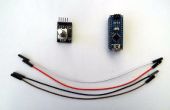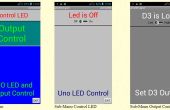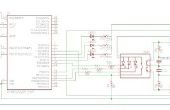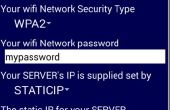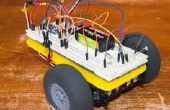Paso 2: código
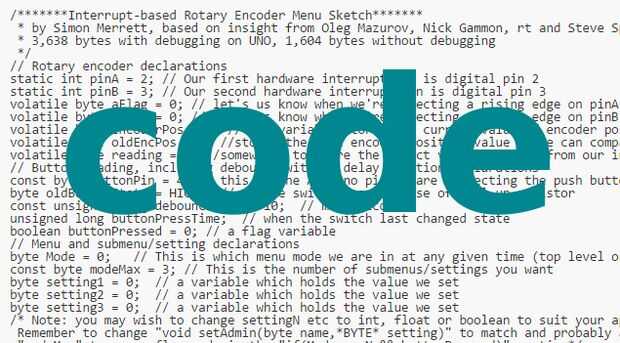
Este es el código. Mirando la estructura y los comentarios espero que usted lo encontrará fácil de adaptar a sus necesidades!
/*******Interrupt-based Rotary Encoder Menu Sketch******* * by Simon Merrett, based on insight from Oleg Mazurov, Nick Gammon, rt and Steve Spence, and code from Nick Gammon * 3,638 bytes with debugging on UNO, 1,604 bytes without debugging */ // Rotary encoder declarations static int pinA = 2; // Our first hardware interrupt pin is digital pin 2 static int pinB = 3; // Our second hardware interrupt pin is digital pin 3 volatile byte aFlag = 0; // let's us know when we're expecting a rising edge on pinA to signal that the encoder has arrived at a detent volatile byte bFlag = 0; // let's us know when we're expecting a rising edge on pinB to signal that the encoder has arrived at a detent (opposite direction to when aFlag is set) volatile byte encoderPos = 0; //this variable stores our current value of encoder position. Change to int or uin16_t instead of byte if you want to record a larger range than 0-255 volatile byte oldEncPos = 0; //stores the last encoder position value so we can compare to the current reading and see if it has changed (so we know when to print to the serial monitor) volatile byte reading = 0; //somewhere to store the direct values we read from our interrupt pins before checking to see if we have moved a whole detent // Button reading, including debounce without delay function declarations const byte buttonPin = 4; // this is the Arduino pin we are connecting the push button to byte oldButtonState = HIGH; // assume switch open because of pull-up resistor const unsigned long debounceTime = 10; // milliseconds unsigned long buttonPressTime; // when the switch last changed state boolean buttonPressed = 0; // a flag variable // Menu and submenu/setting declarations byte Mode = 0; // This is which menu mode we are in at any given time (top level or one of the submenus) const byte modeMax = 3; // This is the number of submenus/settings you want byte setting1 = 0; // a variable which holds the value we set byte setting2 = 0; // a variable which holds the value we set byte setting3 = 0; // a variable which holds the value we set /* Note: you may wish to change settingN etc to int, float or boolean to suit your application. Remember to change "void setAdmin(byte name,*BYTE* setting)" to match and probably add some "modeMax"-type overflow code in the "if(Mode == N && buttonPressed)" section*/ void setup() { //Rotary encoder section of setup pinMode(pinA, INPUT_PULLUP); // set pinA as an input, pulled HIGH to the logic voltage (5V or 3.3V for most cases) pinMode(pinB, INPUT_PULLUP); // set pinB as an input, pulled HIGH to the logic voltage (5V or 3.3V for most cases) attachInterrupt(0,PinA,RISING); // set an interrupt on PinA, looking for a rising edge signal and executing the "PinA" Interrupt Service Routine (below) attachInterrupt(1,PinB,RISING); // set an interrupt on PinB, looking for a rising edge signal and executing the "PinB" Interrupt Service Routine (below) // button section of setup pinMode (buttonPin, INPUT_PULLUP); // setup the button pin // DEBUGGING section of setup Serial.begin(9600); // DEBUGGING: opens serial port, sets data rate to 9600 bps } void loop() { rotaryMenu(); // carry out other loop code here } void rotaryMenu() { //This handles the bulk of the menu functions without needing to install/include/compile a menu library //DEBUGGING: Rotary encoder update display if turned if(oldEncPos != encoderPos) { // DEBUGGING Serial.println(encoderPos);// DEBUGGING. Sometimes the serial monitor may show a value just outside modeMax due to this function. The menu shouldn't be affected. oldEncPos = encoderPos;// DEBUGGING }// DEBUGGING // Button reading with non-delay() debounce - thank you Nick Gammon! byte buttonState = digitalRead (buttonPin); if (buttonState != oldButtonState){ if (millis () - buttonPressTime >= debounceTime){ // debounce buttonPressTime = millis (); // when we closed the switch oldButtonState = buttonState; // remember for next time if (buttonState == LOW){ Serial.println ("Button closed"); // DEBUGGING: print that button has been closed buttonPressed = 1; } else { Serial.println ("Button opened"); // DEBUGGING: print that button has been opened buttonPressed = 0; } } // end if debounce time up } // end of state change //Main menu section if (Mode == 0) { if (encoderPos > (modeMax+10)) encoderPos = modeMax; // check we haven't gone out of bounds below 0 and correct if we have else if (encoderPos > modeMax) encoderPos = 0; // check we haven't gone out of bounds above modeMax and correct if we have if (buttonPressed){ Mode = encoderPos; // set the Mode to the current value of input if button has been pressed Serial.print("Mode selected: "); //DEBUGGING: print which mode has been selected Serial.println(Mode); //DEBUGGING: print which mode has been selected buttonPressed = 0; // reset the button status so one press results in one action if (Mode == 1) { Serial.println("Mode 1"); //DEBUGGING: print which mode has been selected encoderPos = setting1; // start adjusting Vout from last set point } if (Mode == 2) { Serial.println("Mode 2"); //DEBUGGING: print which mode has been selected encoderPos = setting2; // start adjusting Imax from last set point } if (Mode == 3) { Serial.println("Mode 3"); //DEBUGGING: print which mode has been selected encoderPos = setting3; // start adjusting Vmin from last set point } } } if (Mode == 1 && buttonPressed) { setting1 = encoderPos; // record whatever value your encoder has been turned to, to setting 3 setAdmin(1,setting1); //code to do other things with setting1 here, perhaps update display } if (Mode == 2 && buttonPressed) { setting2 = encoderPos; // record whatever value your encoder has been turned to, to setting 2 setAdmin(2,setting2); //code to do other things with setting2 here, perhaps update display } if (Mode == 3 && buttonPressed){ setting3 = encoderPos; // record whatever value your encoder has been turned to, to setting 3 setAdmin(3,setting3); //code to do other things with setting3 here, perhaps update display } } // Carry out common activities each time a setting is changed void setAdmin(byte name, byte setting){ Serial.print("Setting "); //DEBUGGING Serial.print(name); //DEBUGGING Serial.print(" = "); //DEBUGGING Serial.println(setting);//DEBUGGING encoderPos = 0; // reorientate the menu index - optional as we have overflow check code elsewhere buttonPressed = 0; // reset the button status so one press results in one action Mode = 0; // go back to top level of menu, now that we've set values Serial.println("Main Menu"); //DEBUGGING } //Rotary encoder interrupt service routine for one encoder pin void PinA(){ cli(); //stop interrupts happening before we read pin values reading = PIND & 0xC; // read all eight pin values then strip away all but pinA and pinB's values if(reading == B00001100 && aFlag) { //check that we have both pins at detent (HIGH) and that we are expecting detent on this pin's rising edge encoderPos --; //decrement the encoder's position count bFlag = 0; //reset flags for the next turn aFlag = 0; //reset flags for the next turn } else if (reading == B00000100) bFlag = 1; //signal that we're expecting pinB to signal the transition to detent from free rotation sei(); //restart interrupts } //Rotary encoder interrupt service routine for the other encoder pin void PinB(){ cli(); //stop interrupts happening before we read pin values reading = PIND & 0xC; //read all eight pin values then strip away all but pinA and pinB's values if (reading == B00001100 && bFlag) { //check that we have both pins at detent (HIGH) and that we are expecting detent on this pin's rising edge encoderPos ++; //increment the encoder's position count bFlag = 0; //reset flags for the next turn aFlag = 0; //reset flags for the next turn } else if (reading == B00001000) aFlag = 1; //signal that we're expecting pinA to signal the transition to detent from free rotation sei(); //restart interrupts } // end of sketch! He utilizado "Depuración" al inicio de cada comentario en cualquier línea que no es crítico para el menú para hacer su cosa. Si estás contento con la función de menú, puede comentar o borrar estas líneas de tamaño más pequeño bosquejo compilado.
Tenga en cuenta que una parte clave de la navegación del menú es retroalimentación al usuario mientras que ellos son desplazarse a través de la opción y la configuración. Por lo tanto, si decide no incluir las líneas de depuración, probablemente debería utilizar otro indicador visual (por ejemplo texto pantalla LCD, LED) que entradas de codificador son navegar por el menú y cambiar la configuración.
Si yo comente las líneas de depuración (teniendo en cuenta que algunos comentarios visuales todavía sería necesaria para la navegación del menú) el código compilado es alrededor de 1.650 bytes para el Arduino Uno, ojala dejar mucho espacio en su ATMEGA328P para las partes más emocionantes del boceto!
Vaya al paso 3 para saber cómo funciona el sistema de menú.